Here is our guide on how to speed up your wordpress website,
Using a mix of plugins and third party providers.
I came to write this post after a long time (I’m talking years!) of tweaking, and experimenting on our wesbite, to achieve the fastest version of the site possible, and I think we are there. The below image shows the site load time before and after we applied the steps in this guide. (we used pingdom for this test)
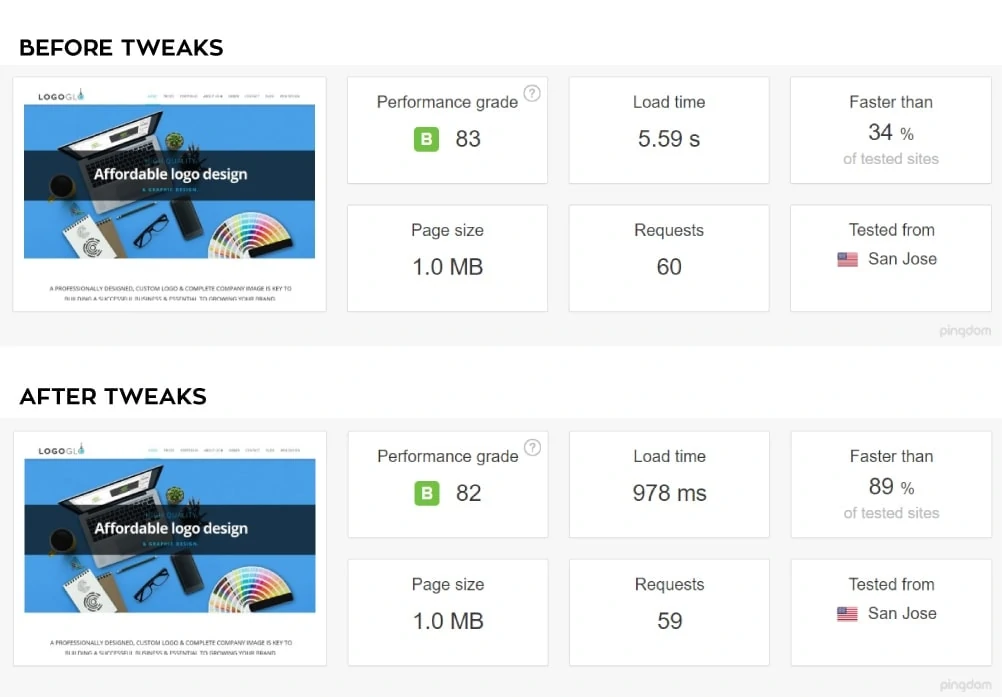 As you can see, I managed to shave off around 5 seconds load time. But you may be asking, why is this important? well, if you want to be ranking higher in the google search results, then speed is now a ranking factor, and you heard it straight from the horses mouth here.
As you can see, I managed to shave off around 5 seconds load time. But you may be asking, why is this important? well, if you want to be ranking higher in the google search results, then speed is now a ranking factor, and you heard it straight from the horses mouth here.
Before reading this guide though, I would recommend you check the basics of a quick loading, make sure your images are at actual size, and compressed, for jpgs use: compressjpeg.com, if pngs use: tinypng.com.
So, if you want to rank higher, and please your potential and existing clients with a faster loading site, follow my quick guide.
 1: WP-ROCKET.
1: WP-ROCKET.
I cannot recommend this plugin enough. 1st off, this is not a free plugin, but is worth every penny ($39 USD per year) There are tons of caching plugins out there, some are free, some are simple, some are complicated. Wp-Rocket is without doubt the simplest, and FASTEST. As soon as you install it, it will start caching, and using its own optimal settings (you can tweak later if you are more experienced) As soon as I installed this plugin, my site had an instant speed boost over over 1.5 secs.
 2: CLOUDFLARE.
2: CLOUDFLARE.
This is a FREE service, which can be a little complicated to setup, but as long as you have access to your host, you can ask them how, or follow cloudflares guide here.
In a nutshell, cloudflare spreads your dns and content over multiple servers, decreasing the load from your origin server, thus making for a speedy website.
 1: KINSTA.
1: KINSTA.
Now this might be the best thing we ever did, and trust me, it was nerve racking to think of moving hosts, but it was the best decision I made during the speed up process. We was hosting with godaddy, and ended up paying an arm and a leg for a really poor service. There are a lot of things they o not tell you, so even if you “upgrade” to have more power etc, you will still be on a shared host, which means you are sharing a server with other people and their websites. This makes for a sluggishly slow website.
I ended up doing a massive search for a new host, and I came upon Kinsta. They provide secure hosting with free https, (google loves a secure site and will boost your ranking) free site migration (if you got for the pro plan) our move was easy, and was complete within a couple of hours.
After cloudflare and wp-rocket, our site was loading at around 3 seconds. After moving host, it was boosted to less then a second. Kinsta proved to be the most time saving move we did.
You can see Kinsta’s pricing plans here. We love Kinsta so much, that if you jump on board, we can give you a 10% discount on any of our design or webdesign packs. (please get in touch once you have purchased your kinsta hosting for more information)
So there we go, I hope my guide helps you speed up your wordpress website. Lets help google make the internet a faster place.
